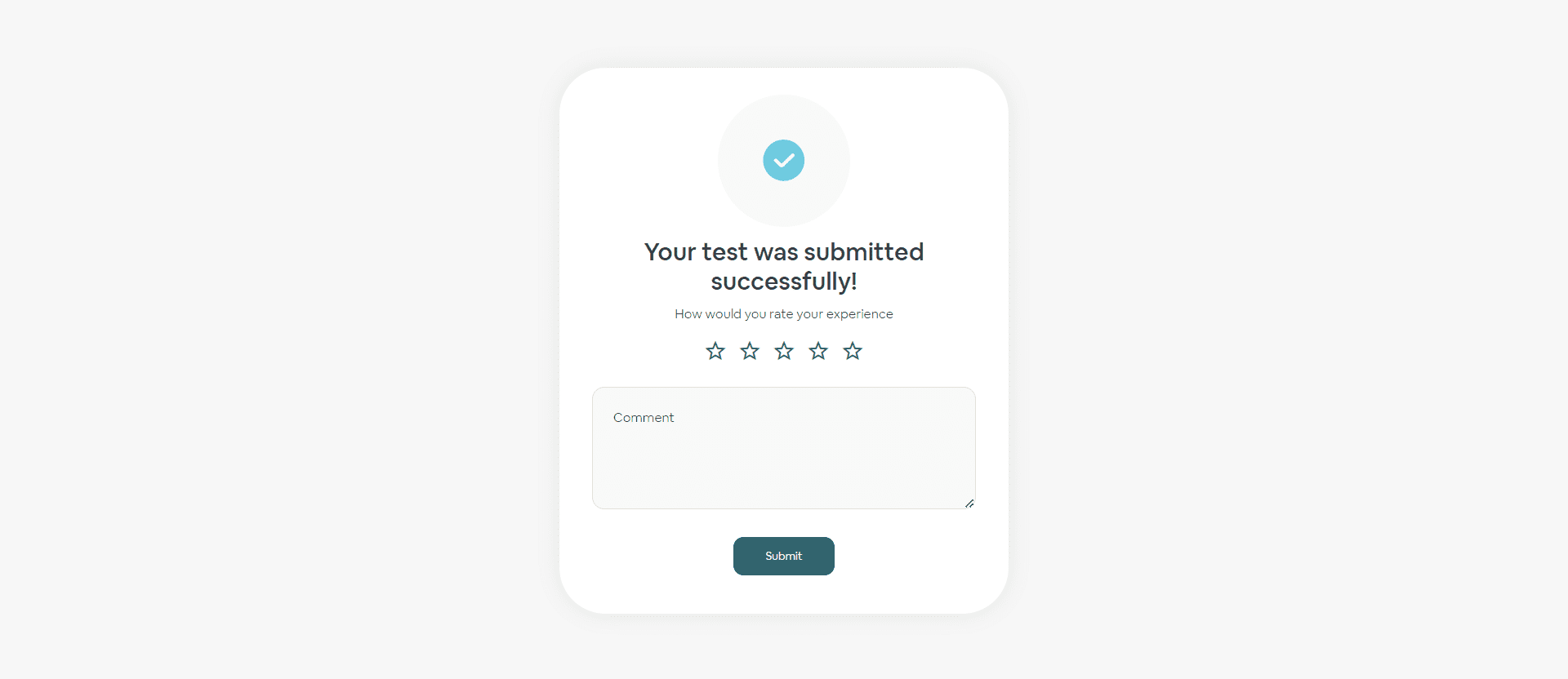Owlya transforms the assessment experience with a harmonious blend of simplicity and unwavering integrity. Navigating assessments on Owlya is effortlessly streamlined, offering users an intuitive and user-friendly platform that eliminates unnecessary complexities.
Here is a step-by-step guide for a successful assessment process:
- Starting the assigned or pending assessment
- System check
- Identity verification
- Answering questions
- Using the live chat
- Submitting a review
1. Starting the assigned or pending assessment
As a test taker, locate the assigned assessments on the Owlya dashboard and click Start or Retake as the case may be.
You may also take a practice test to familiarize with the interface to better prepare for an assessment.
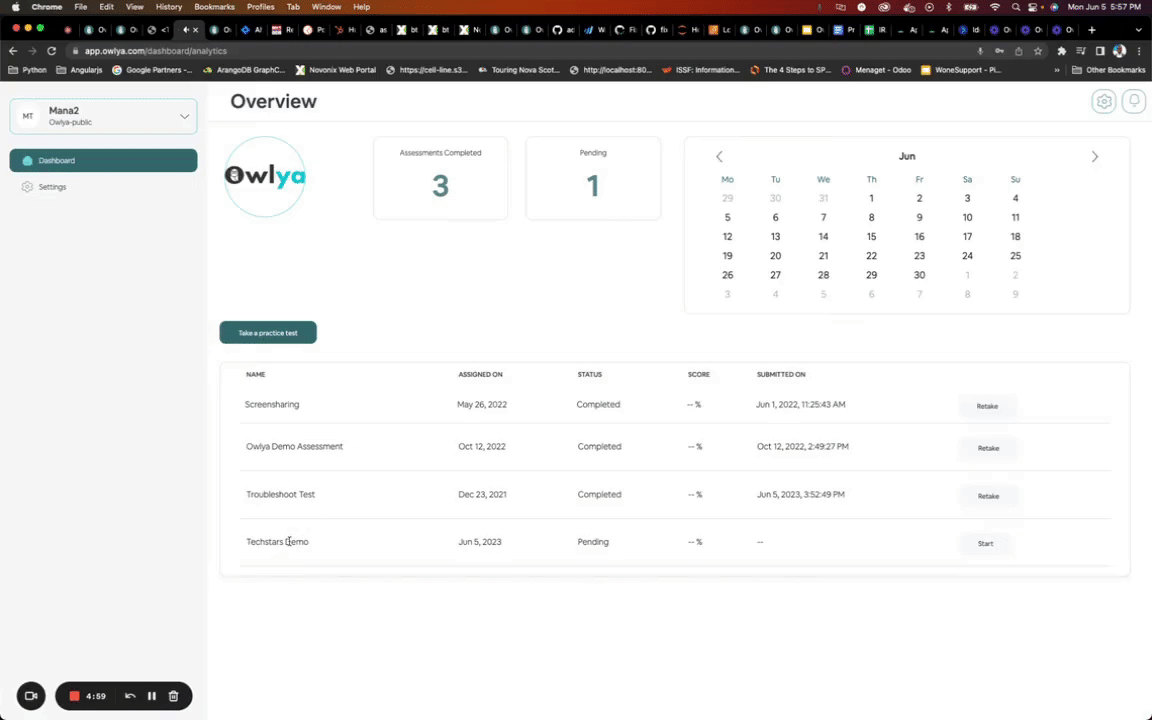
2. System check
This is a brief examination of your computer’s microphone and camera to ensure they are running smoothly and without issues. This is to catch and fix potential problems early, ensuring optimal performance and preventing disruptions while taking the assessment.
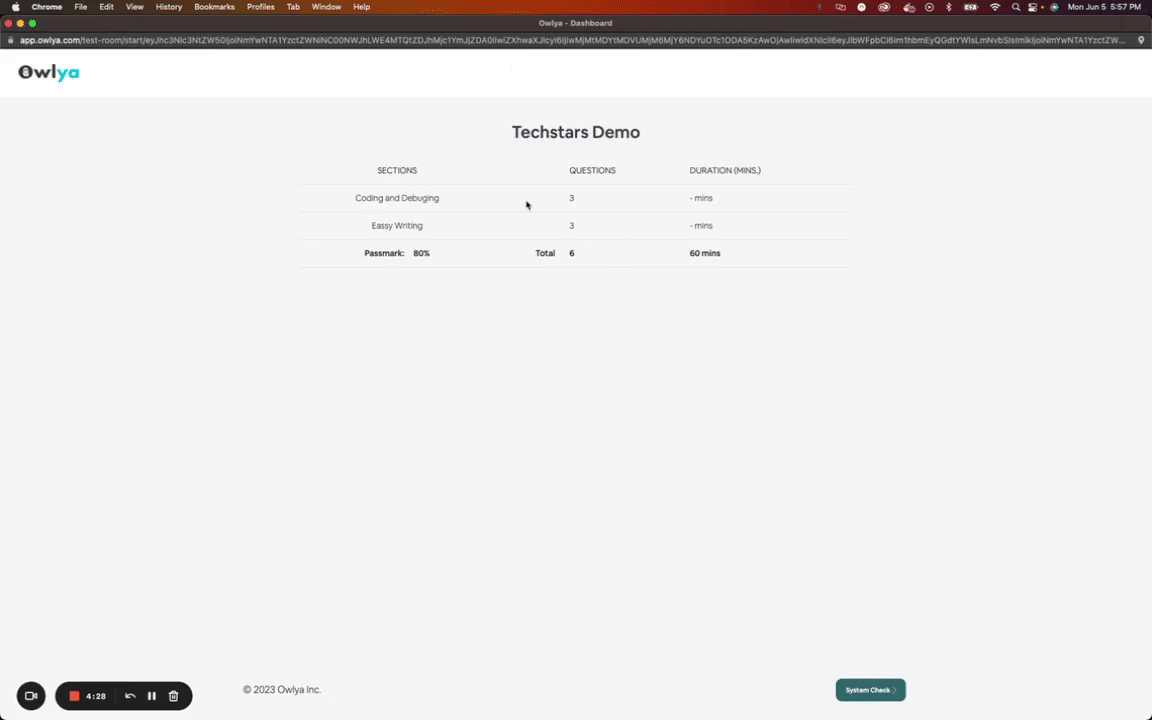
3. Identity verification
A quick process to confirm that an individual is who they claim to be. Its purpose is to enhance security, prevent fraud, and ensure that access to a certain assessment is granted only to authorized individuals.
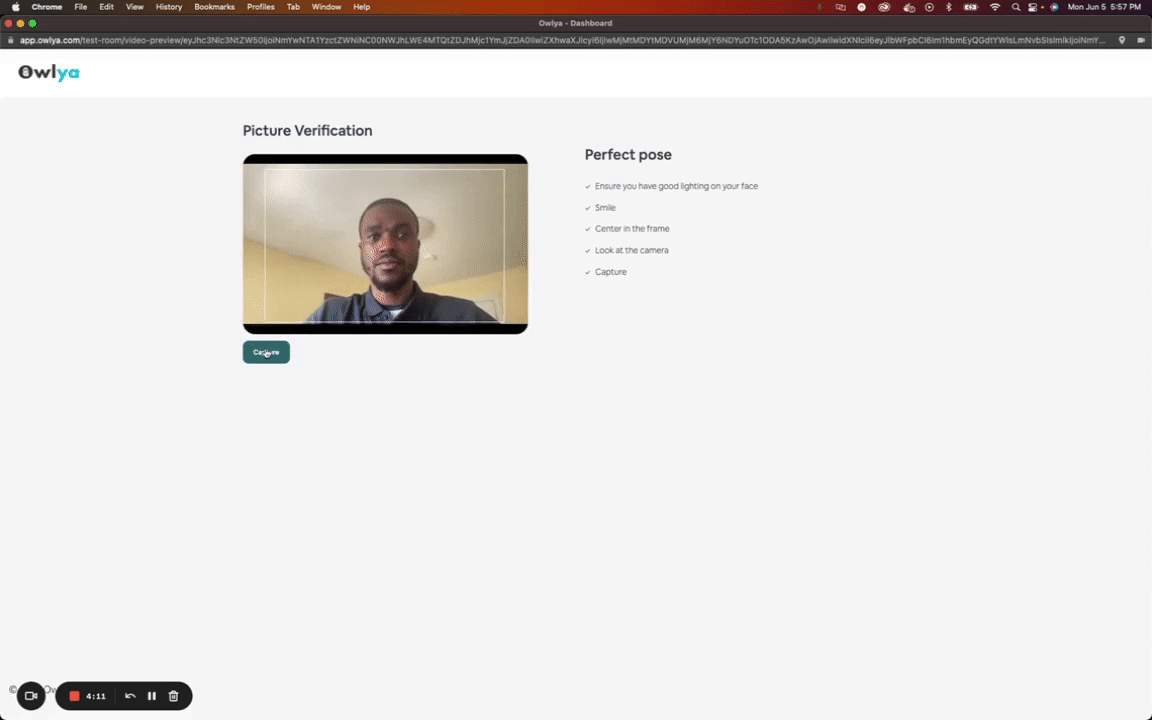
4. Answering questions
Answer questions by providing real-time responses to the assessment questions for each section, based on the question type.
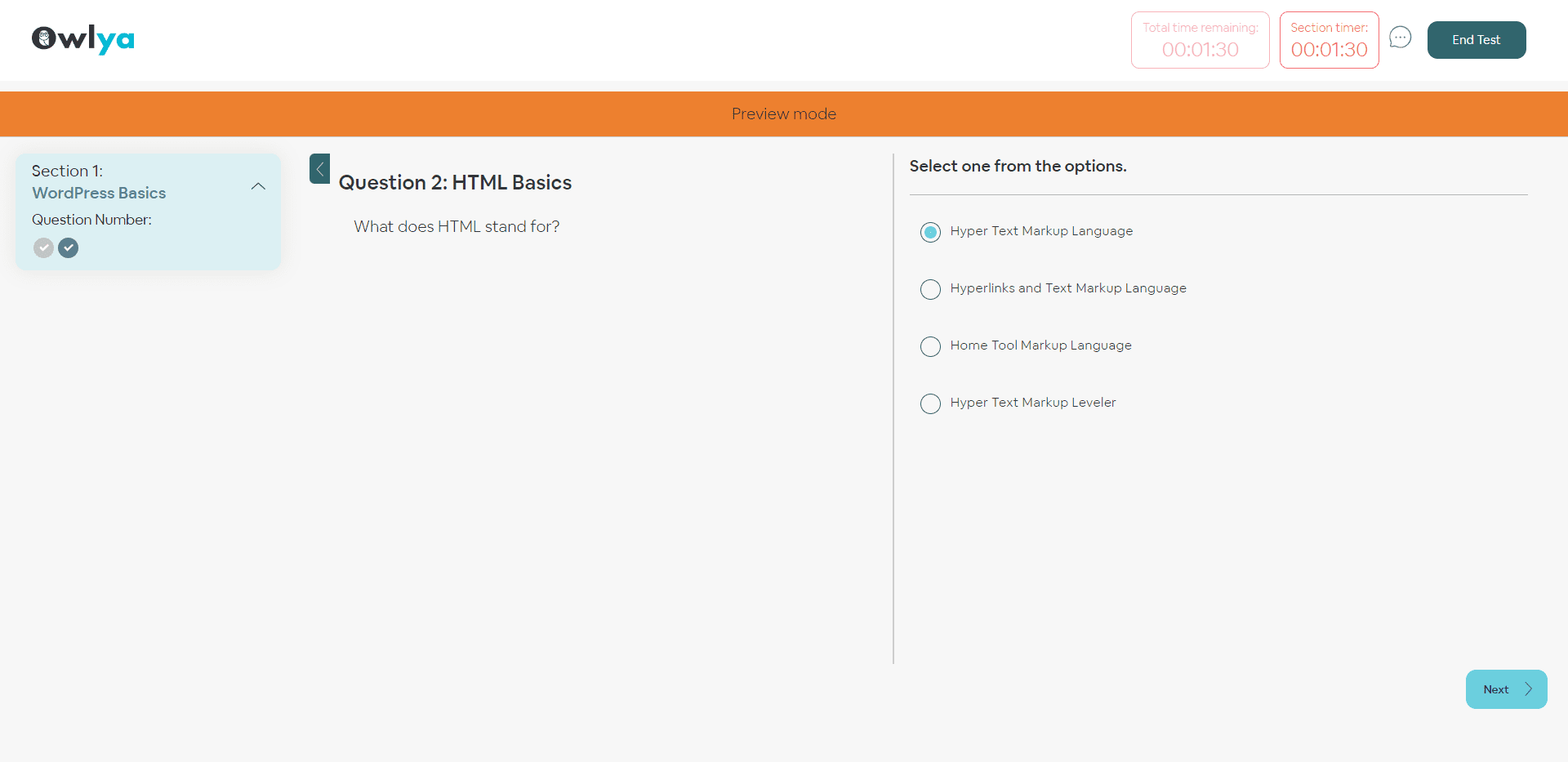
5. Using the live chat
This enables real-time communication between participants and assessors or support staff. This is to swiftly address any technical issues, provide clarifications, or offer assistance, ensuring a smooth and uninterrupted assessment experience for all users.
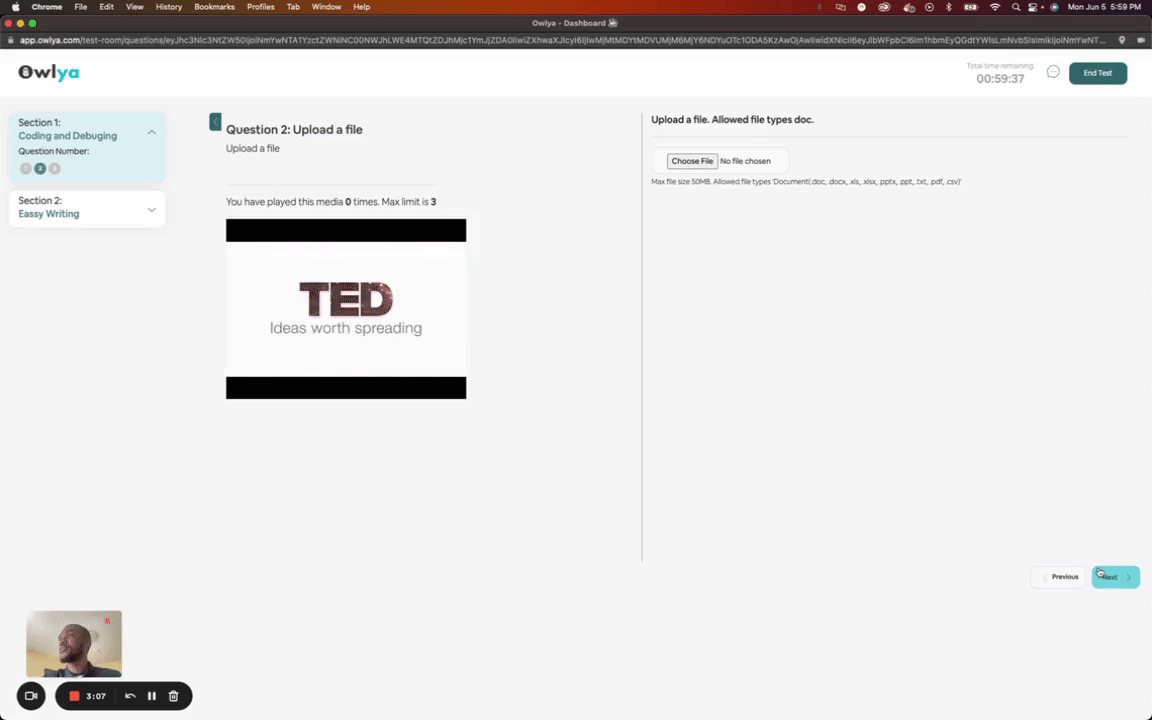
6. Submitting a review
This allows you to provide immediate feedback on the assessment, platform’s functionality or user experience upon successful completion of the assessment. This is to address any issues promptly, enhance the assessment process, and contribute to ongoing improvements for a better overall user experience.