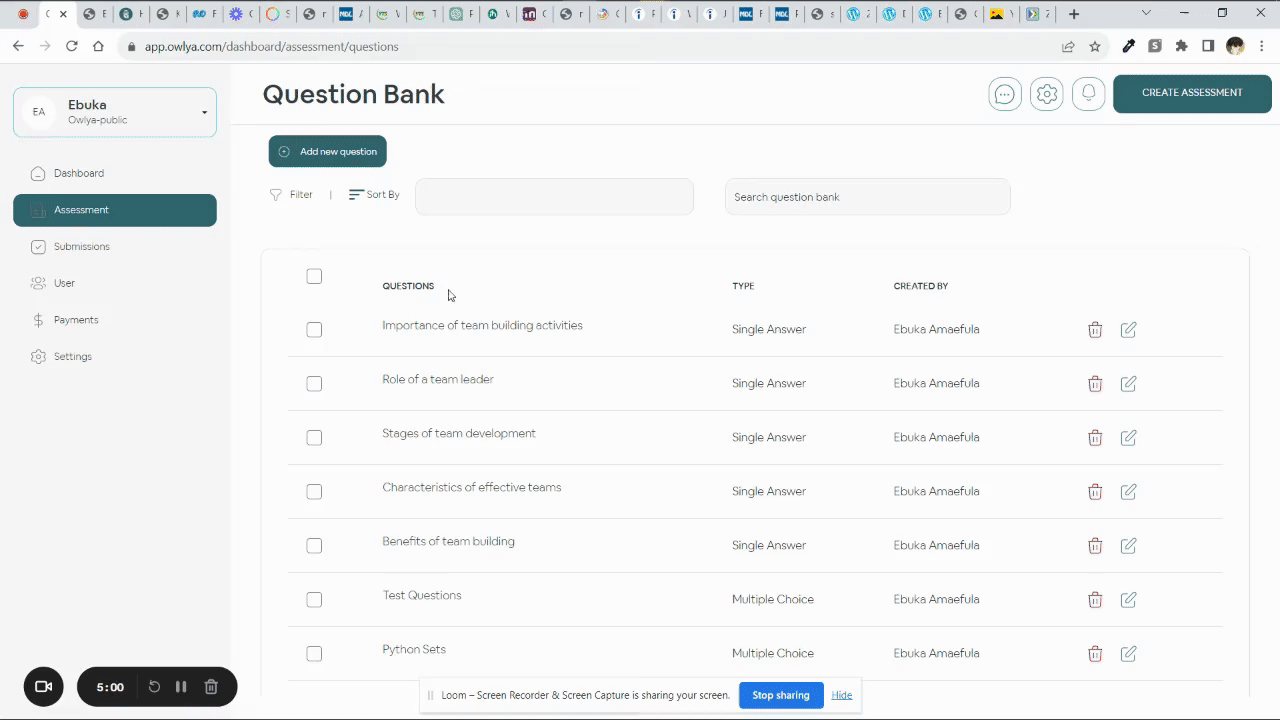To further simplify the creation of questions for assessments, questions can be added to the Question Bank via Owlya Assist with no additional material or content guide. The AI question generator can be used in the following steps:
- Select Add New Question on the Question Bank page.
- Select the Owl Assist (Uninformed) option to get AI-generated questions with no materials required.
- Select your preferred Question Type, set the Difficulty Level, and enter the Number of Questions desired and the Topic of interest.
- Review the AI-generated questions, select all or your preferred options and click Import Questions into Owlya Question Bank.
You can Generate New Question in the case of an undesired result using the same or different inputs.